
Today, we are excited to announce the general availability of version 1.4.0 of the Gravity Forms Dynamics CRM / Dynamics 365 Add-On for WordPress.
Today’s release includes the following new features and fixes:


These features and fixes were driven by customer feedback and we continue to refine and enhance the product to make it to the best way to integrate WordPress with Dynamics CRM and Dynamics 365. If you already own a copy of the plugin, you can download today’s update (v1.4.0) from your WordPress Dashboard or from the My Account page. If you don’t have a copy, you can purchase one the Gravity Forms Dynamics CRM / Dynamics 365 product page.
- Support for Creating Cases in Dynamics CRM / Dynamics 365
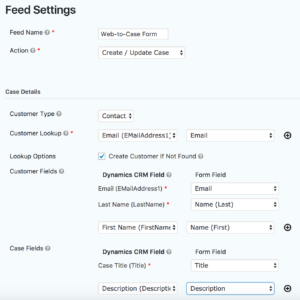
- Support for Attachments
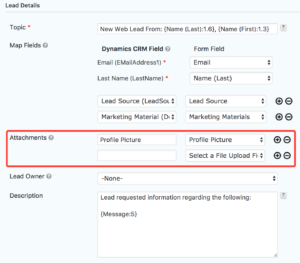
- Faster Form Submissions
- Added Explicit Refreshing of Dynamics Metadata cache
- Fix: Entity Owner Reassignment
- Fix: Improved handling of Authentication disconnect and email notification
These features and fixes were driven by customer feedback and we continue to refine and enhance the product to make it to the best way to integrate WordPress with Dynamics CRM and Dynamics 365. If you already own a copy of the plugin, you can download today’s update (v1.4.0) from your WordPress Dashboard or from the My Account page. If you don’t have a copy, you can purchase one the Gravity Forms Dynamics CRM / Dynamics 365 product page.



