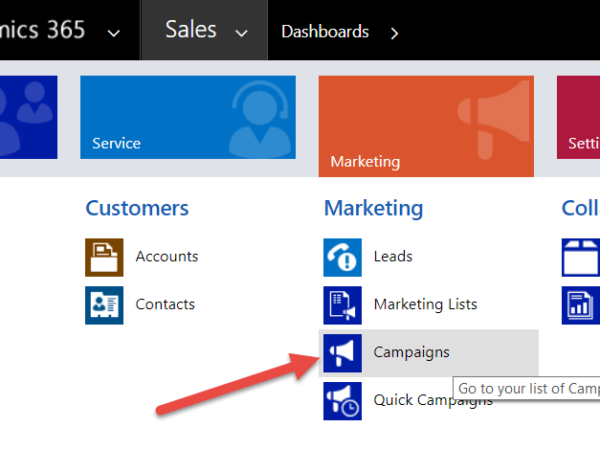Today, we are excited to announce the general availability of version 1.5.0 of the Gravity Forms Dynamics CRM / Dynamics 365 Add-On for WordPress.
Today’s release includes the following features and fixes:
These features and fixes were driven by customer feedback and we continue to refine and enhance the product to make it to the best way to integrate WordPress with Dynamics CRM and Dynamics 365. If you already own a copy of the plugin, you can download today’s update (v1.5.0) from your WordPress Dashboard or from the My Account page. If you don’t have a copy, you can purchase one the Gravity Forms Dynamics CRM / Dynamics 365 product page.
- Feature: Added support for lookup/creation of Account on Contact feeds. Now, as part of a contact feed, you can optionally, configure the plugin to try and lookup a corresponding Account entity based on fields on the form. For example, you might want to try and lookup the Account based on a Company Name field or Account Number on one of your forms. You can also, optionally, configure this feature to create an Account record if no matching Account is found. This ensures your contact records get associated to an Account.
- Feature: Support for Background Processing Gravity Forms 2.2 introduced a background (async) processing feature which is now supported by the plugin. You can configure this at a global level on the Forms > Settings > Dynamics CRM screen by enabling the “Background Processing” option. When enabled this can make form submissions faster by moving the feed processing to the background, but your site must be able to send a post request to its Admin Ajax URL and the site must support cron jobs. More info on Gravity Forms background processing can be found here. In a future release, we will be further improving the background processing feed feature mentioned above to allow the plugin to gracefully resume processing of form entries/submissions that may have come in while the plugin was in a disconnected state (expired access token), or if the plugin encountered a transient error when attempting to communicate with the Dynamics API and allow it pick back up where it left off.
- Feature: Add support for OAuth 2 Resource Owner Password Grant Type. For Dynamics Online / Dynamics 365 Customers, we use the OAuth 2 Authorization Code flow for authenticating with Azure AD / Office 365. This authentication/authorization flow ensures that user credentials are not stored in WordPress and instead are exchanged for an access token which is used for subsequent Dynamics API requests. However, OAuth 2 access tokens can and do expire and sometimes at inopportune times, causing the plugin to become “disconnected.” With this update, we have introduced support for an additional OAuth 2 grant type – the Resource Owner Password grant. While slightly less secure because user credentials are stored in WordPress, the tradeoff is a more reliable connection to Dynamics which can help mitigate disconnect issues and make the integration more reliable. We take steps to protect those credentials by encrypting them before storing them in WordPress. The authorization code grant type is still the recommended industry best practice. However, for customers experiencing frequent or recurring disconnect issues, there is now an option to help mitigate this issue. Customers can enable this option on the Forms > Settings > Dynamics CRM screen by selecting “Resource Owner (Password)” for the OAuth 2 Grant Type setting.
- Feature: Add support for Displaying Dynamics entry IDs as a column in the entry list. Problems can happen, whether they are temporary network issues, expired access tokens, Azure or Dynamics outages, etc. As part of our ongoing efforts to improve the reliability of the plugin and aid customers in troubleshooting/verifying that form entries/submissions made it to Dynamics, we have added the ability to display the Dynamics Entity ID for form entries on the entry list. If there is an entry ID, a “View in Dynamics” link will also appear under the entry links which a user can click to be taken directly to that entry in Dynamics. This feature, can serve as a handy tool for navigating to records in Dynamics from a Gravity Forms entry list as well as a troubleshooting tool to verify which records made it to Dynamics and which entries did not. A subsequent update will further improve upon this feature by allowing you to manually select one or more form entries to Dynamics if they did not make it to Dynamics for some reason.
- Fixes:
- Fixed issue with lookup of lead, contact, account and cases if single quotes were in field values (email address, etc.)
- Fixed a PHP foreach warning that was occurring if attachments were empty.
These features and fixes were driven by customer feedback and we continue to refine and enhance the product to make it to the best way to integrate WordPress with Dynamics CRM and Dynamics 365. If you already own a copy of the plugin, you can download today’s update (v1.5.0) from your WordPress Dashboard or from the My Account page. If you don’t have a copy, you can purchase one the Gravity Forms Dynamics CRM / Dynamics 365 product page.